LWC/Visualforceとのデータアクセスの違い
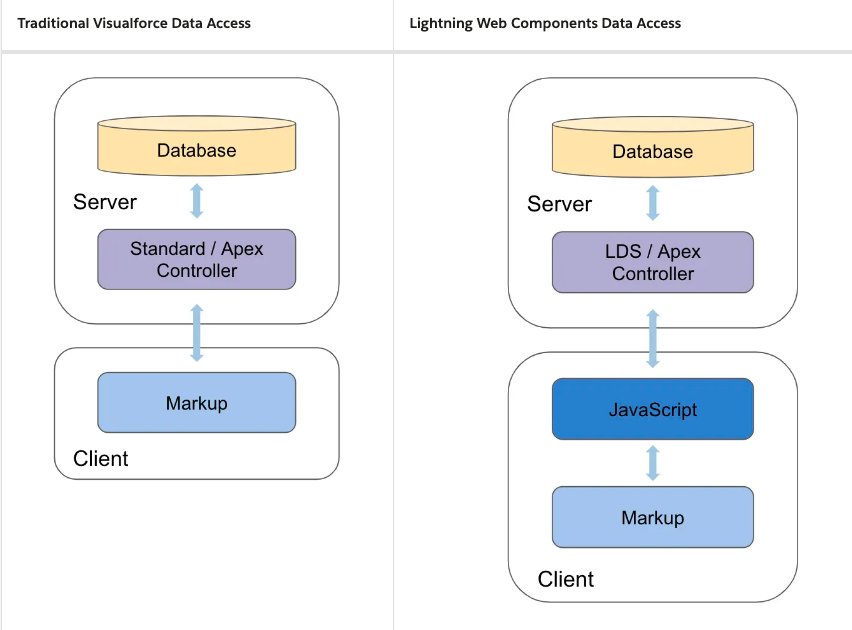
- LWC
- ClientはJavaScriptからLDS(Lightning Data Service)、あるいはApexを呼び出す
- LWCエンジンがクライアントにデータを返却し、JavaScriptがデータを保持してmarkupを生成する
LDS(Lightning Data Service)
- Apexを使用せずとも、LDSのJavaScriptがレコードの参照、作成、編集を行ったり、metadataを参照することができる
- LDSはキャッシュや同期をLWCに対して行える
LWCでのApexの使用
- メソッドはStatelessにしなければいけない
staticメソッドにする必要がある- メソッドは必要なパラメータを全て渡す必要がある
- メソッドはコンポーネント側で必要な全ての変数をreturnする必要がある
- メソッドは
@AuraEnabledである必要がある
public with sharing class AccountListControllerVisualforce { public List<Account> accounts { get; private set; } public Integer numberOfEmployees { get; set; } public void queryAccounts() { // In real world, probably more complex logic here this.accounts = [ SELECT Name FROM Account WHERE NumberOfEmployees = :numberOfEmployees ]; } }
↑ Visualforce用のApexコントローラー
↓ LWC用のApexコントローラー
public with sharing class AccountListControllerLwc { @AuraEnabled(cacheable=true) public static List<Account> queryAccounts(Integer numberOfEmployees) { return [ // Return whatever the component needs SELECT Name FROM Account WHERE NumberOfEmployees >= :numberOfEmployees ]; } }
LWCからのApexのcall
- JavaScriptからApex Methodをimportしないといけない
import queryAccounts from '@salesforce/apex/AccountListControllerLwc.queryAccounts';
RecordIdのアクセス方法
- Visualforceの場合
public with sharing class AccountControllerVisualforce { public List<Contact> contacts { get; private set; } private ApexPages.StandardController standardController; public AccountController(ApexPages.StandardController standardController) { this.standardController = standardController; this.contacts = new List<Contact>(); } public void queryRelatedContacts() { this.contacts = [ SELECT Name, Title, Email, Phone FROM Contact WHERE AccountId = :standardController.getId() // (2) ]; } }
standardController.getId()にて現在参照しているレコードIdの取得が可能
<?xml version="1.0" encoding="UTF-8" ?> <LightningComponentBundle xmlns="http://soap.sforce.com/2006/04/metadata"> <apiVersion>48.0</apiVersion> <isExposed>true</isExposed> <targets> <target>lightning__RecordPage</target> </targets> </LightningComponentBundle>
第一に、js-meta.xmlファイルでコンポーネントをexposeする
import { LightningElement, wire, api } from 'lwc'; import queryRelatedContacts from '@salesforce/apex/AccountControllerLwc.queryRelatedContacts'; export default class AccountInfo extends LightningElement { @api recordId; @wire(queryRelatedContacts, { accountId: '$recordId' }) contacts; }
@api recordIdをpublic propertyとして定義しておく。(@apiにてpublicにできる)
これにより親コンポーネントがこの値をセットする。
上記をApexメソッドに引数として渡す。
public with sharing class AccountControllerLwc { @AuraEnabled(cacheable=true) public static List<Contact> queryRelatedContacts(Id accountId) { return [ SELECT Name, Title, Email, Phone FROM Contact WHERE AccountId = :accountId ]; } }
サーバーエラーについて
LWCではJavaScriptにてHandleさせる。
Visualforceではcatchの中にApexPages.addMessages(e);としていた。
try { // Perform logic that may throw an exception. } catch (Exception e) { throw new MyCustomException('Records could not be retrieved at this time. Try again later'); }
キャッシュの設定
設定 → キャッシュの設定
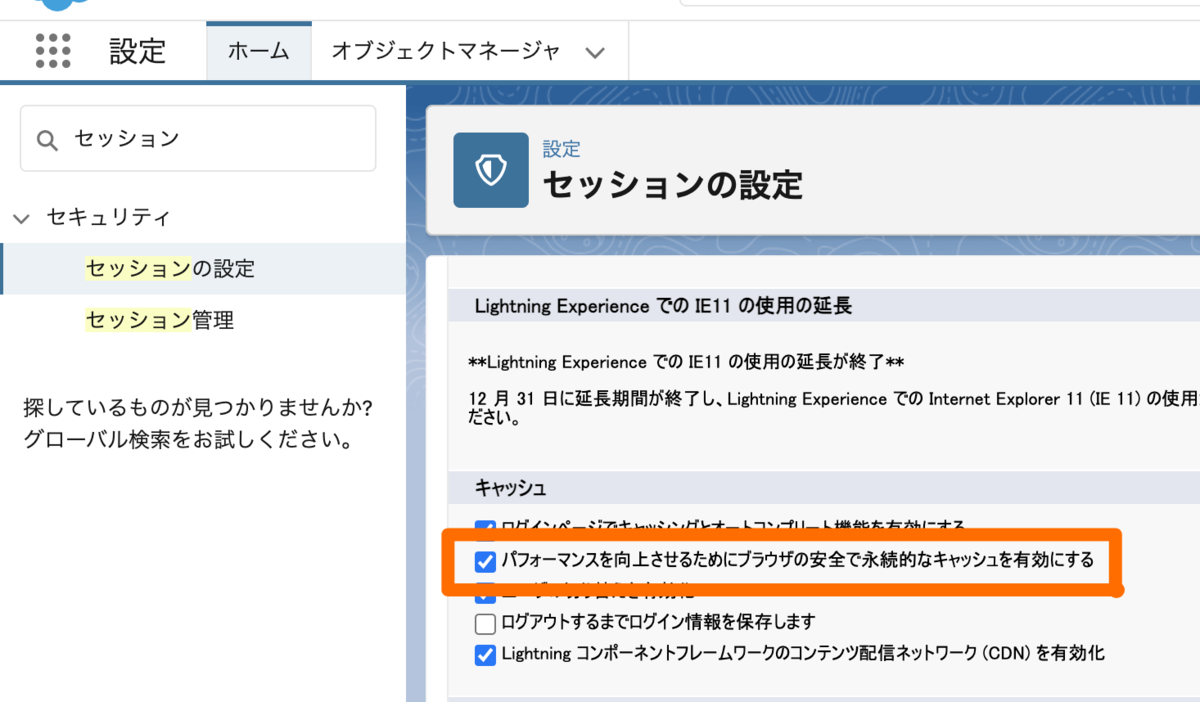
このチェックをOFFにすると、キャッシュが消えるのを待つ必要性がなくなる。開発時に主に使用するかも。